The ISTA-D Rheingold software available on this website allows full diagnosis of BMW E and F series vehicles.
How to install ISTA-D BMW with 3.43 Rheingold standalone patch?
1.BMW ISTA download (143Gb) to your local laptop
– download the installation package from the link at the beginning of this manual;
– after downloading the package, right-click on it> Properties and in the window that will appear, check if there is no “Unzip” button in the lower right corner. If there is one, it must be pressed. Otherwise, after unpacking the files, some of them will be blocked and the program will not work.
2.Computer installation requirements:
Windows 10/Windows 11
Running memory: 6G-8G
Disk space: more than 110G, PSDZ database 300G (can choose to install)
CPU: Main frequency 2.0Hz or higher
3.Remote system patches and activation support from us if you have paid for the ISTA 4.34
Note: for ISTA P, you still need to download the Psdzdatabase
ISTA-D BMW Installation Process
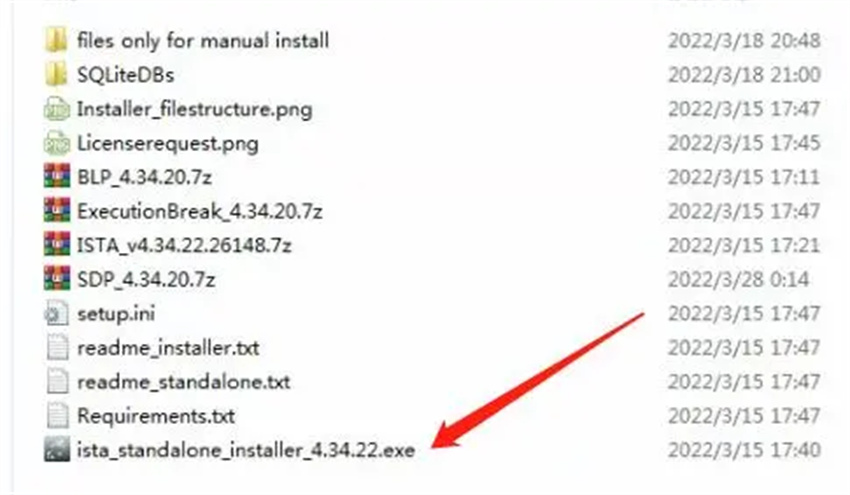

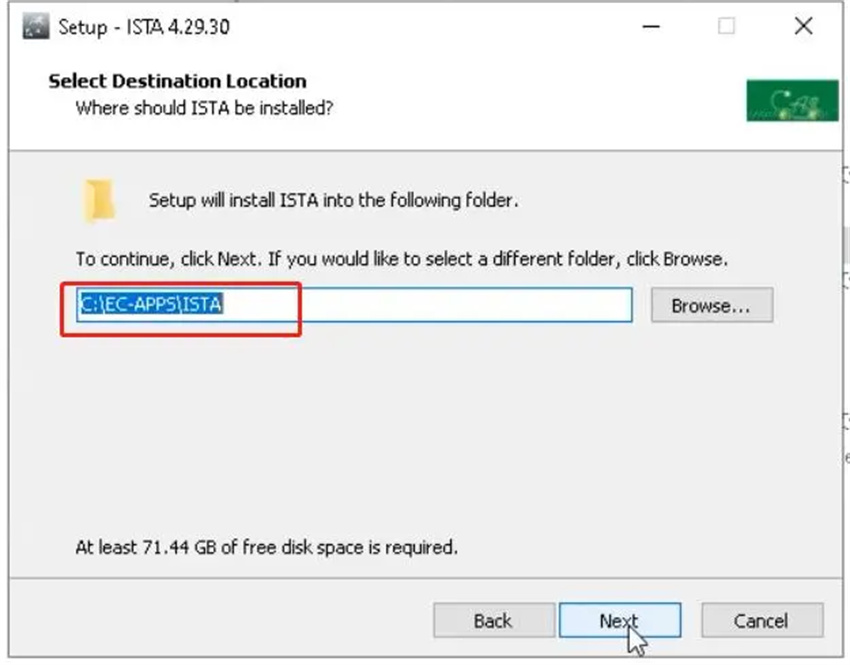
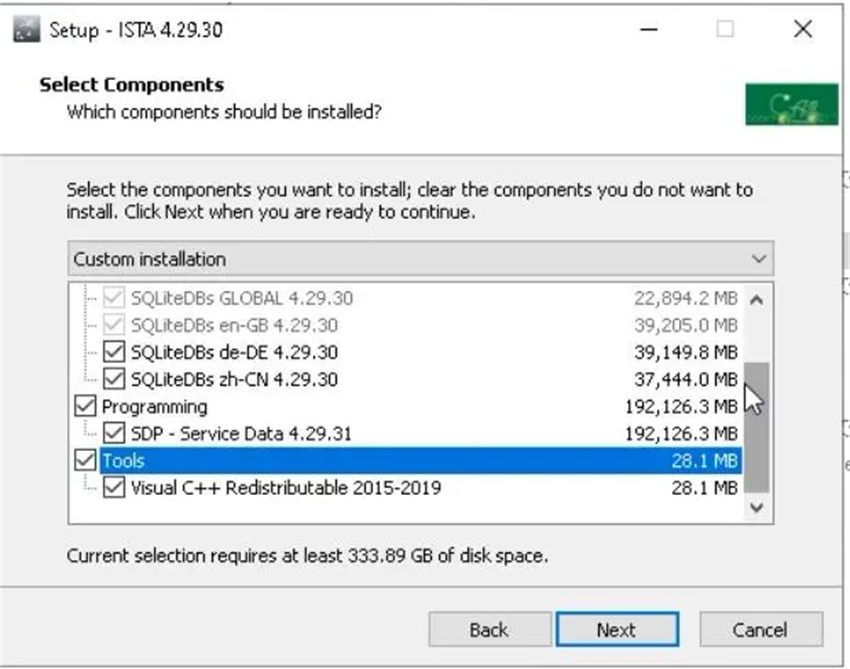

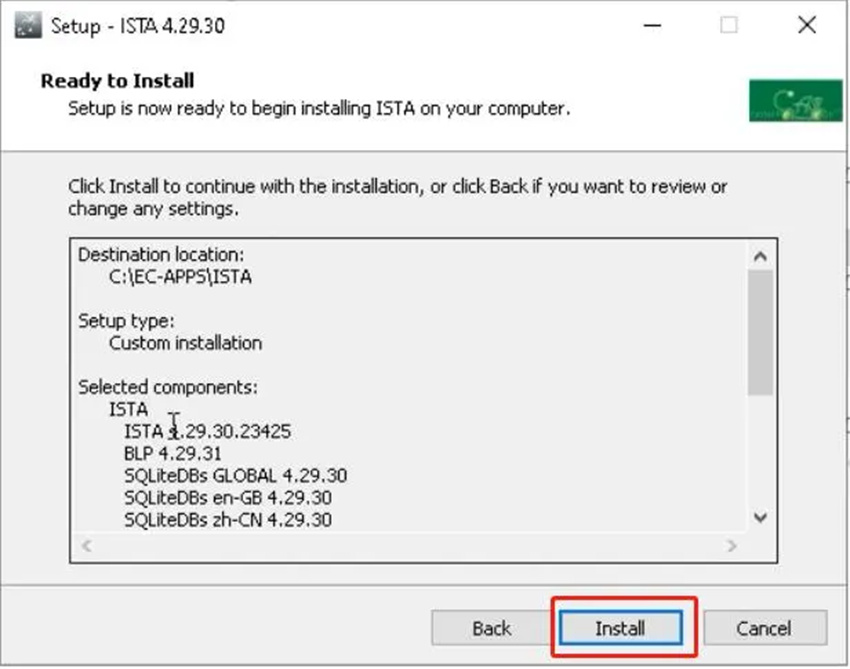
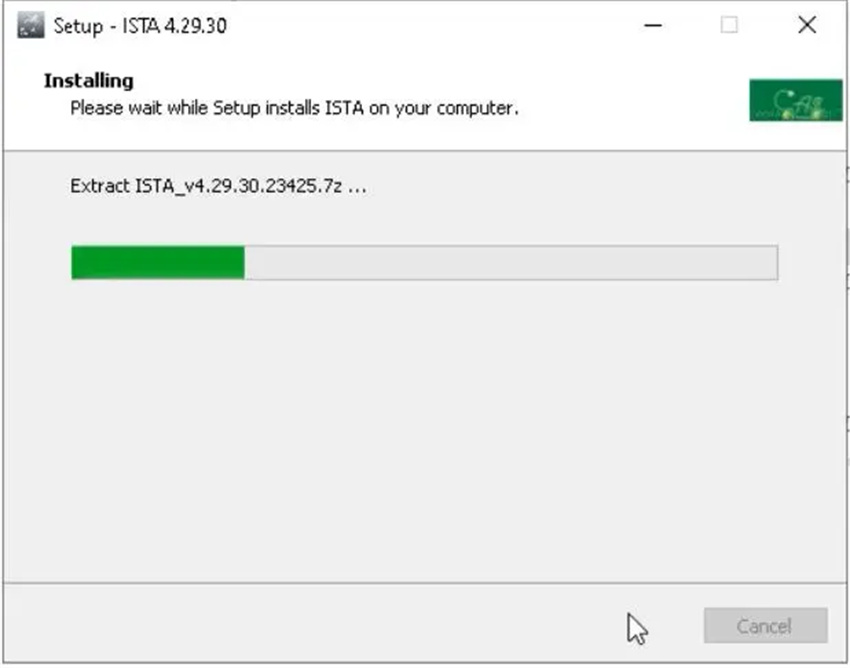
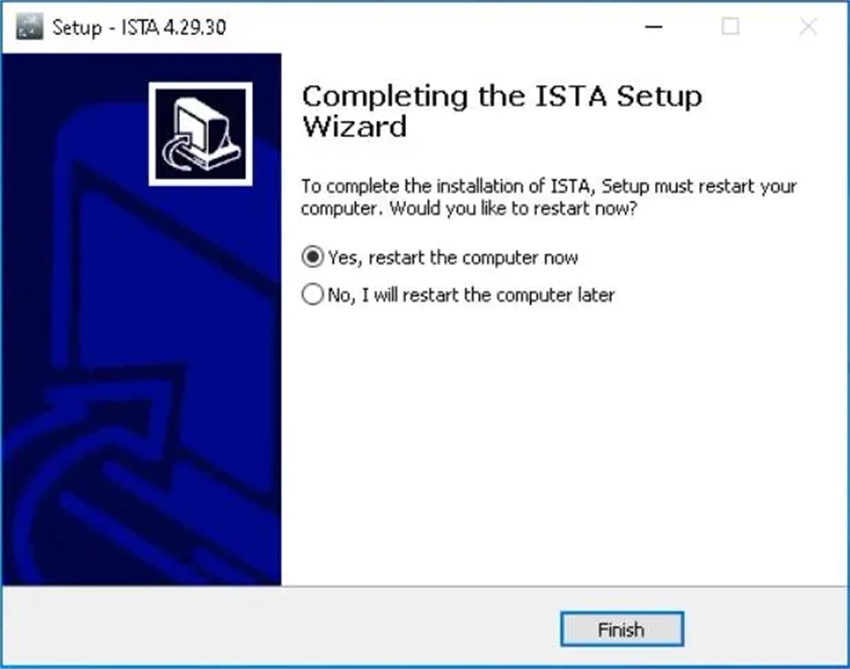
ISTA-D BMW System V4.34.22
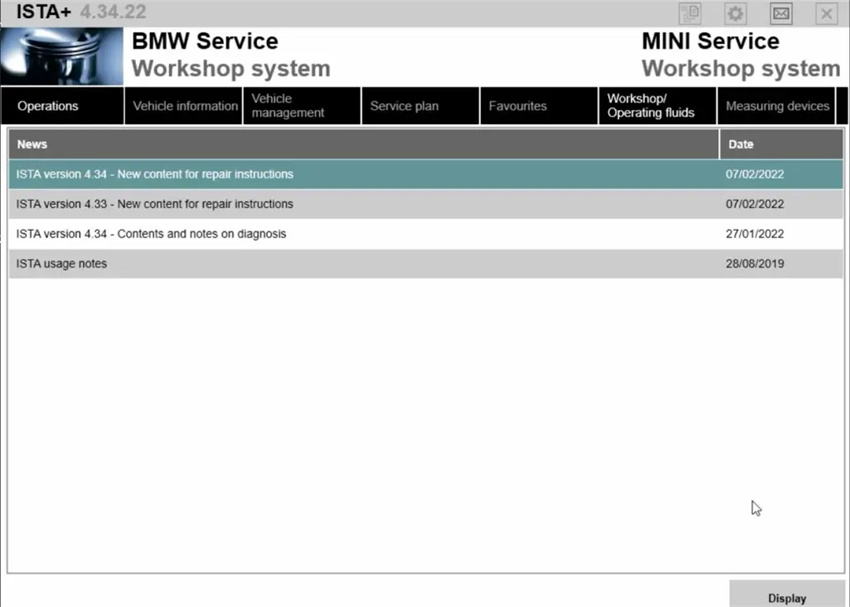
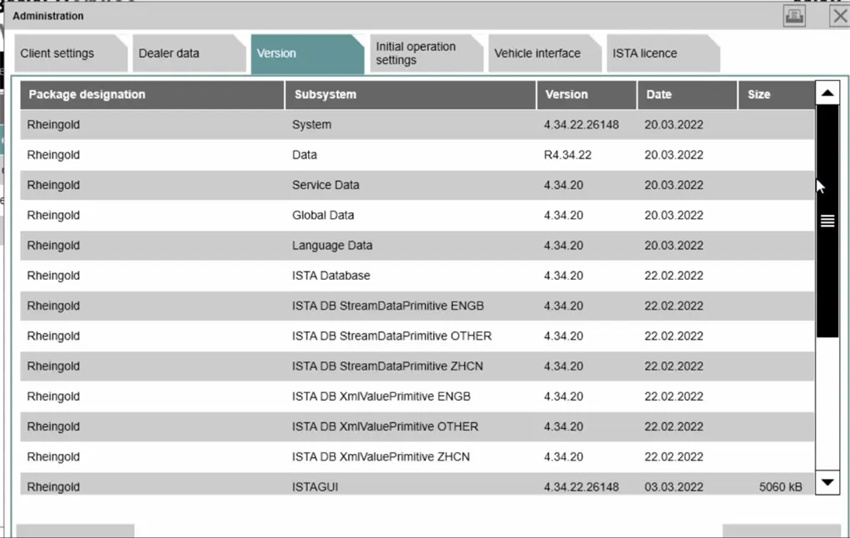
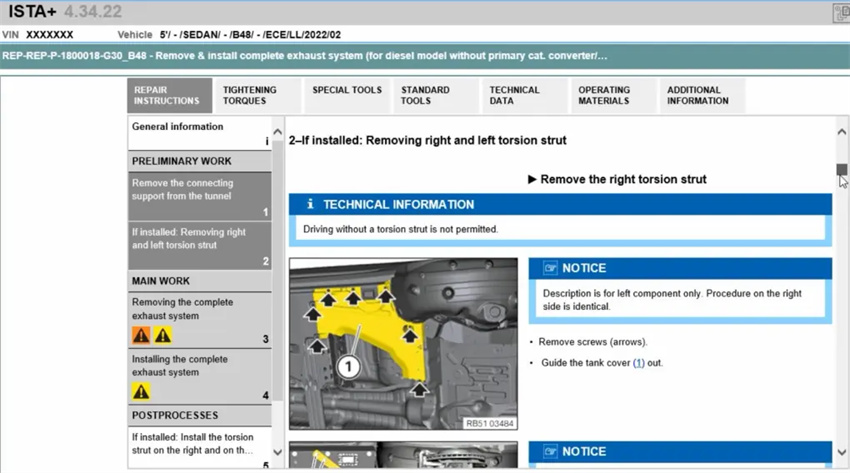
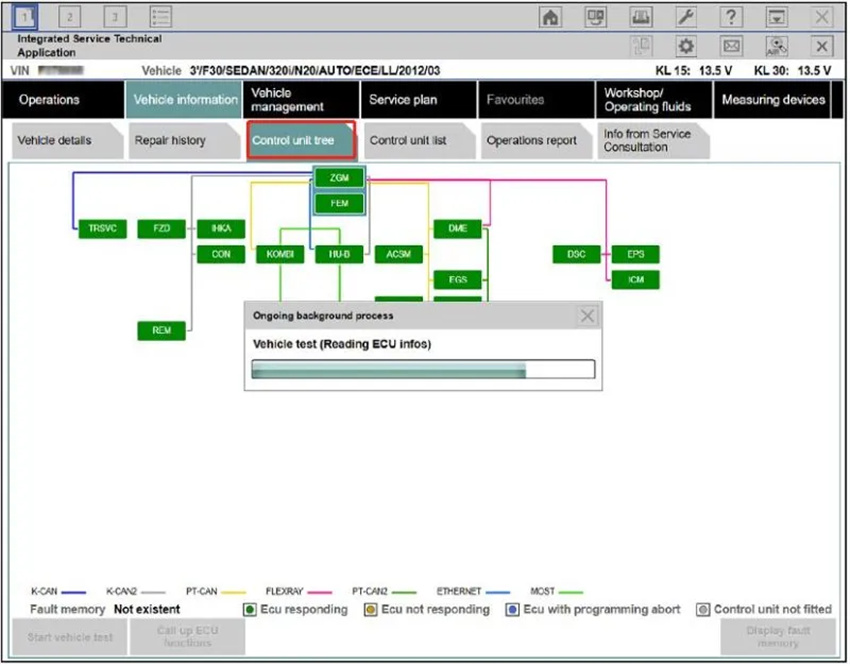
For more questions about BMW, please click: BMW ICOM NEXT
:: بازدید از این مطلب : 699
|
امتیاز مطلب : 3
|
تعداد امتیازدهندگان : 1
|
مجموع امتیاز : 1

